Please note that FlexCal is no longer being actively maintained. There are a few great alternatives including QuickCal that you should check out.
What is it?
FlexCal is a simple way to get your tasks or events into your calendar quickly. Simply hit a hotkey (that you define) and a quick entry window pops up — from within any application. The first window is a task entry window. Hit the hotkey again and an event entry window appears. Type in your task or event, hit return and instantly the item is added to your iCal calendar. It’s that simple.
What’s the cost?
Free
Requirements?
Requires Mac OS X 10.5 or later. Now supports 64-bit mode in 10.6 as well.
Feedback? Questions? Suggestions?
email us here. You can post a comment below as well.
Download
Installation/Usage
MakeUseOf.com did a great article on installing and using FlexCal – Click here
Version History
Want it in your language? We need help with localization
These are complete:
☑ English
☑ Deutsch
☑ Français
☑ Italiano
☑ Español
☑ Nederlands
☑ Suomi
☑ Chinese
Click here if you can assist with translations
Need to uninstall?
Click here for the uninstaller
Copyright © 2018 FlexGames, LLC. All rights reserved.
[contactformgenerator id=”1″]

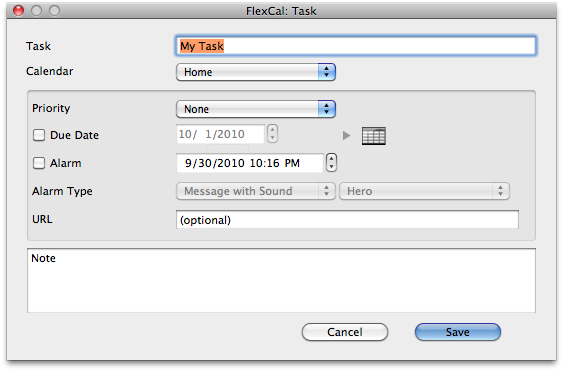
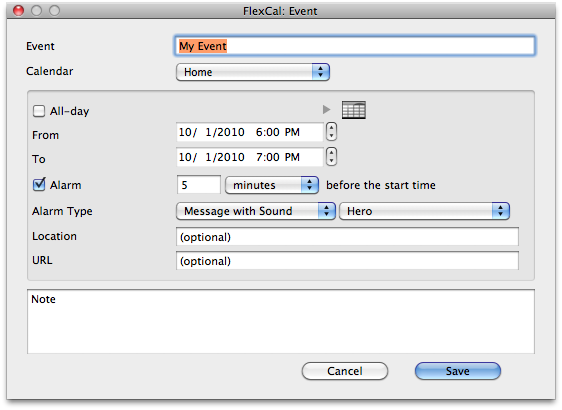
“Norman, your experience is not typical. It runs in Snow Leopard without a problem.”
admin: yes, it does work on SL, but only in 32-bit, and there are some funny glitches that could use some ironing out, eg: saving entry on the fly, like iCal does, so that if you click somewhere outsdie the window and it disappears, the information typed is stored, as opposed to needing an enter key pressed in the title field to confirm saving.
Wow, just found this gem, and really impressed. It does exactly what I need and no more.
I see some ideas for tweaks, but the one thing I wanted to ask is: is there a 64-bit version in the works?
Thanks in advance,
Zig.
This program seemed to be just what I was looking for – but like Norman, I find it won’t run on my 10.6 machine. Clicking “Start FlexCal” leads to the “Launching FlexCal…” message appearing indefinitely, and the assigned shortcut never starts working. Any known conflicts with other add-ons (Butler, etc.)?
I will try again if an update appears – and I’d be happy to donate if I can get it working!
Thanks,
Alistair
Fantastic app! I only have one request…is there a setting that would allow me, once Flex is triggered, to choose between Task or Event? I do both frequently and that flexibility would be awesome.
Thanks for putting this together! I donated and hope others do the same!
Wow…amazing what you can do when you actually read the small black print! Sorry for not paying close attention…I found the toggle between Task and Event! Thanks again!
Pingback:Make Use Of « Blog-Feast.com Blog Collection
Love the application, but I recently switched to the CalDav method of syncing with Google calendar, and now flexcal does not recognize the delegate calendars, only the main one. this means I can only add events to the main calendar and not the delegates.
Bbjonz – thanks for the feedback. We are working on delegate support for the next release.
Sorry, but I can’t figure out how to install. I double click on the download, and it tells me it will be added to the Preference Pane, so I allow it to install, but I still do not see it in System Preferences…what am I doing wrong?? Please help.
Nice and easy to use. Well done.
Love the idea. Unfortunately doesn’t work for me. Have tried repeatedly to add an event. Half the time hitting return to confirm the event has no effect at all. Other times it closes the Flexcal entry window but doesn’t enter the event in iCal. It is, I suspect, to do with 10.6 & possibly other application conflicts. Having just acquired a new version MacBook Pro, 10.6 seems to be buggy as billyo. I suspect that is related to running my legacy non-Intel apps. If anyone knows a workaround I’d be grateful to hear of it
Another vote for adding a drop down box to change the alarm increments to minutes, hours, or days like the drop down for the calendars.
Would be great if there was a way to uninstall without an uninstaller that requires Rosetta.
If you don’t want to use the uninstaller with Rosetta, you can simply right click the system preference and hit remove. The next time you log out and back in it will be completely uninstalled.
I’ve got “Start FlexCal at login” checked but… it doesn’t. Anyone else seeing this, or know how to fix it? Running Snow Leopard.
Otherwise everything works as expected, although it would be nice if the window didn’t just vanish with anything I typed disappearing into the ether if I activate another application (like, to copy details for pasting into the Notes field) before finishing.
Pingback:Download FlexCal » FlexCal 1.13 « mensonblog
If you doubleclick the preference pane, it will ask you if you want to install it (you can choose to install it for all users of the computer or just yourself). Once you have done this, you will see a section in the opening window of the preference pane to set your hotkey. Just click the section that says “click to set a hotkey” and then type your hotkey. Let me know if you have any questions.
Pingback:FlexCal - 沒有項目"確定按鈕"的To Do工具 | 维以不永伤
@ MiGrant. Same here (Snow Leopard) : checked to start at login but it doesn’t. I wouldn’t know how to fix it.
Oops, just noticed : if I restart System Preferences (as suggested by FlexCal), my app window title says “System Preferences 32-bits”.
So should we assume a compatibility issue with SL 64-bits ?
If you want you can try going to System Prefs->Accounts, then to login items. Remove any trace of FlexCal there. Then back in the FlexCal System Pref, uncheck and recheck the start at login checkbox. That may work. FYI – this is fixed in the upcoming 1.14 release.
This is correct. v1.13 was 32 bit only. The upcoming 1.14 release is, among other things, 64-bit enabled.
The start at login bug is fixed in 1.14. 1.14 is also 64-bit enabled. Go download it (or upgrade to it) folks!
I had a hotkey set in the previous version but since I downloaded the update I’ve been unable to set the hotkey. Each key combination I try results in an alert window popping up (with no text). Can you help:?
I’ve seen this with one other person since the 1.14 update. There appears to be a garbage collection conflict with another plugin. I’m still monitoring this – if anyone else hits it please email us at feedback[at]flexgames.com.
+1 for an optional Notes field in Tasks entry similar to the one available for Events entry!
System preferences on 10.6.3 won’t quit when dismissing your prefpane v1.14
This is on my list of things to fix. Thanks for the feedback.
Great preference pane!
However, I was wondering about one thing. I hate the Basso sound that iCal uses as a default for new events, that’s why I followed this hint:
http://www.macosxhints.com/article.php?story=20080214211226511
and changed the default sound. Now if I create a new event in iCal I get the new default sound.
This change however doesn’t seem to affect FlexCal. If I create a new event via FlexCal I still get the Basso sound.
Any suggestion?
A good suggestion. I can implement the ability to change the alarm sound for the next release pretty easily I think.
I like flexcal but why can’t we select a specific alarme time for a new task?
Pingback:little mac helpers | [ mac i n t e r a c t ]
Pingback:5 utilidades imprescindibles para trabajar mejor con tu Mac
Specific alarm times for new tasks are now in 1.15. Please update.
The ability to have various alarm types as well as any default system sound are now implemented in 1.15. Please update.
The ability to add notes to tasks are now in 1.15. Please update.
This is now in the 1.15 release. Please update.
Thanks for the new improvements. I still have to get used to the different interface though.
I’m still getting the pre-1.15 dialogs, even after a restart. Thoughts?
Hi there,
there might be a small problem with the selection of the sound when choosing the Alarm type->Message with sound. It is possible to select a sound from the list, but it always reverts back to the Tink sound, at least in my case.
Another think that I noticed is that it lists only the sounds that are in the System/Library/Sounds folder and not those that are in the ~/Library/Sounds folder.
Please add an option to use either the new bezel or the original HUD interface! I loved the HUD.
This was fixed in 1.16.
It’s seems FlexCal is back in time regarding the lion’s hud.
Is there any key to restore the magnificent black hud for FlexCal?
Thank you.
Hi, Looking at the specs, flexcal seems to have all but one functionality: the ability to create recurring tasks (every day, week, other week 3weeks, month, monday and wednesday, year, etc etc). Ical lacks this functionality and it is a great letdown! That would definitely make this app a winner for me and I’d gladly donate!!
Hi… Using version 1.16, and have the “start automatically” checkmark checked, but flexcal still doesn’t start automatically… Any suggestions?
Try doing the following:
Go to System Preferences->Accounts and find your account
Go to Login Items tab
If you see any trace of FlexCalAgent in there, remove it
Go back to FlexCal System Preference
Check the Start FlexCal at login checkbox
Go back to login Items under your account and see if it is now there
I’ve been testing FlexCal as part of my workflow for a while now, and I love everything about it except one thing: I use BusyCal instead of iCal as my main desktop interface to my MobileMe calendars, but when I add a new task or appointment via FlexCal, it won’t show up until after I launch iCal.
Is there any way to eliminate the need to launch iCal before I see my tasks/appointments in BusyCal?
I’m having the same problem as Paul. Using FlexCal with BusyCal doesn’t seem to work without launching iCal. Any suggestions?
Hi guys,
I hope you really read these. I tried the feedback link but it said forbidden, so this is all I have to contact you.
Seriously, an awesome app, but:
1
It’s true that sometimes it does not start up automatically at login.
2
It would be great to have the choice of ‘Return’ either finishing the entry OR just go to the next line. Sadly, even soft return will not work to go to a new line. So, please, this would be a great bonus, to be given the choice. This is how iCal works, so the consistency would be awesome.
Thanks.
Your app looks great and solves a clunkiness of iCal that has been really annoying me. Unfortunately, I just installed it and whenever I try to set it up in my System Preferences, FlexCal makes my System Preferences quit. Any ideas on what I can do to fix this? Thanks a bunch.